Check if you can mirror your Android device on the TV from the USB port or through Miracast wirelessly.


TV Connector Utils (Miracast, MHL Checker) is an application for Android that will help you check if your mobile phone has support for MHL and Miracast technologies, which is equivalent to being able to mirror your Android phone on any Smart TV without having to search for other devices with similar functions, for example, Chromecast devices, Android TV Boxes, among others.
This application is very useful, since if it check that your phone is compatible with MHL technology, you would only have to get a USB to MHL – HDMI adapter cable to cast its screen to your TV; and in the case that it is compatible with Miracast, it would only be enough to have a wifi connection at home.
How to use TV Connector Utils
TV Connector Utils is very easy to use. Once installed, it allows you to carry out each of these checks with a simple click. If your smartphone is not compatible with MHL or Miracast, the application will warn you with an on-screen warning. But, in case of Miracast compatibility, the app will search for compatible televisions connected to the Wi-Fi network. And if it finds one, another simple click will be enough to start the screen mirroring.
For best results with the screen mirroring check via Miracast, it is preferable to connect the phone and the TV to the same Wi-Fi network.
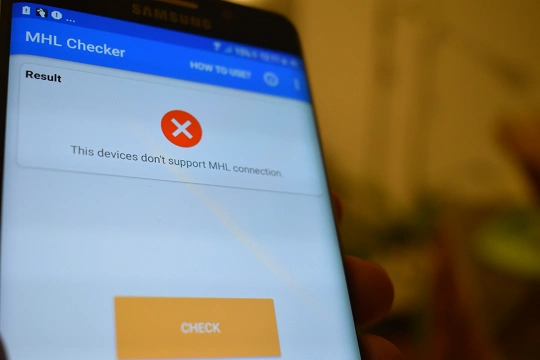
Note: It is good to keep in mind that despite the fact that Miracast technology is incorporated into Android as of version 4.1, many smartphone manufacturers or Google itself, as the promoter of this operating system, can disable it in some models or versions. Android.
SEE ALSO:
How to mirror iPhone to TV with Chromecast