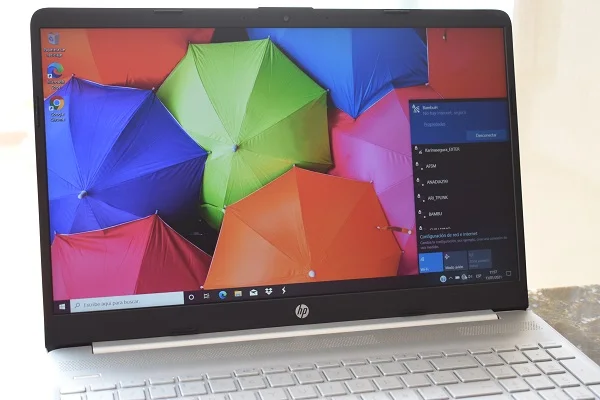
Subjecting a computer running Windows to a major update can cause operational problems or simply dissatisfaction on the part of the user, especially if the computer does not meet the minimum requirements required by Microsoft.
To remedy this situation, Microsoft has included within the system recovery options, a function that allows you to reverse the update, returning the computer to the previous version of Windows. This feature is present in the new Windows 11 operating system and is very easy to implement.
Requirements to return from Windows 11 to 10
However, there is a fundamental requirement: to carry out the process within ten days after the update. It is also essential not to have deleted the backup made by the system at the time of updating, that is, not to have deleted the Windows.old folder.
Otherwise it will not work and to achieve the same result you would have to install Windows 10 from scratch, with the consequent loss of personal information. The steps you must follow to return from Windows 11 to Windows 10 are as follows.
How to goback to Windows 10 from Windows 11
Press the Windows + I keys at the same time to bring up the Windows settings window.
Next, select System > Recovery. Under Recovery Options, click Go Back.
When the Return to Windows 10 window appears, explain the reason for your return and click Next. Then follow the instructions on the screen.
SEE ALSO:
How to recover photos from your lost Android phone
How to mirror your iPhone screen to a laptop with 5KPlayer