SafeSearch blocks pornography and violence in Google searches.
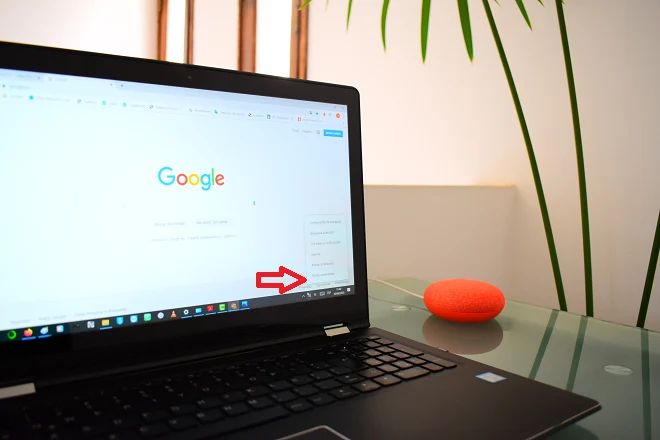
What is SafeSearch?
SafeSearch is a Google tool that removes entries from search results that refer to pages that display high sexual content or violent content. Therefore, you can prevent minors who use a computer or mobile device to surf the Internet from inadvertently accessing inappropriate pages.
Google SafeSearch filter can be turn on and off from its website and is independent of the browser in which the search engine is used. In addition, it remains associated with the Google account in which it is activated, so it can also filter inappropriate pages in searches carried out from a mobile phone in which the same account has been registered.
Here’s how to enable or disable SafeSearch from a desktop browser. The steps are similar on a mobile browser.
How to turn SafeSearch on or off
Open your usual web browser and go to Google.com. Then log in with your Google account.
Go to the bottom right of the screen, click Preferences, and select Search Settings.
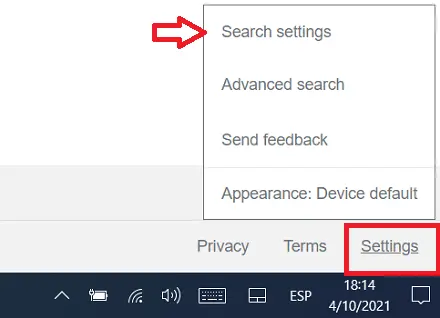
In the SafeSearch Filters option on the Search Results tab, click Turn on SafeSearch. Finally click on Save.
And if it is already enabled, uncheck the Turn on SafeSearch box and click Save. This will turn off this protection method.
See also:
How to find a stolen or lost iPhone