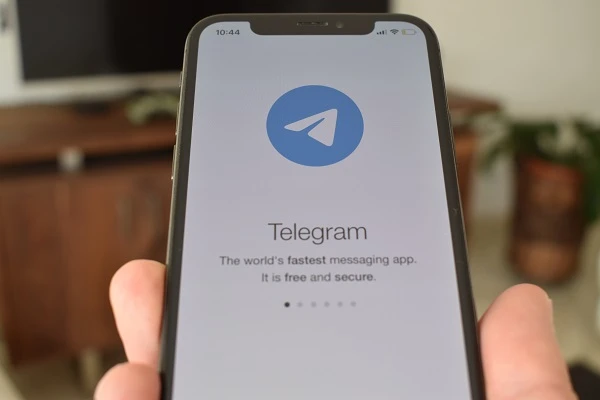
Screen sharing systems are highly appreciated by users who require remote technical support and also by those who need to share documents, video files or any other activity that they carry out on their computers.
This feature has been integrated into the Telegram messaging application through its new group video calling function.
How to use Screen Share on Telegram
In order to use it, the first thing to do is start a video chat in the group in which we have the administrator role. For this, you just have to click on the group’s profile, select the Videochat option and then click on Start videochat. Afterwards, we can invite group members and our contacts to join the meeting.
Finally, the options to activate the microphone or transmit videos will appear on the screen of each participant. Precisely, one of the video transmission options is the Screen Share function, which is added to the options to transmit images with the terminal’s front camera or rear camera.
How to record group video calls on Telegram
Telegram also allows group video calls to be captured in a video file. To be able to do this, you just have to click on the three-dot icon located in the meeting window and choose the option Start recording. Finally, it only remains to specify if you want to record the audio and video or only the audio.
SEE ALSO:
How to find a stolen or lost iPhone