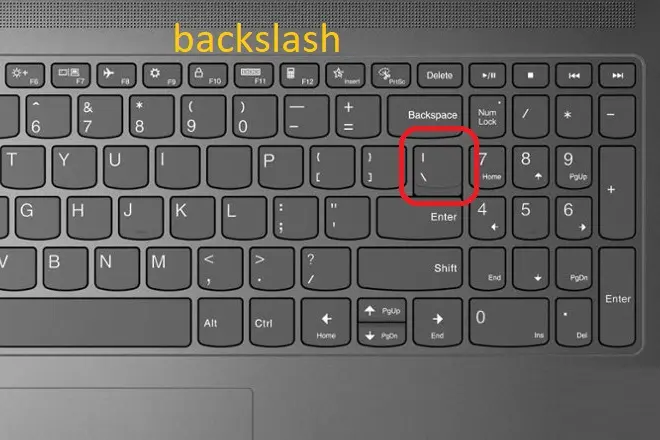
Unlike the Slash, the Backslash is typically not accessible on some varieties of computer keyboards. This symbol is widely used to represent codes or operators in the field of programming, as well as folder paths and web addresses in Windows itself, so it is necessary to know how to write it.
Where to find the backslash (\) on keyboard?
On keyboards where it is present, the Backslash symbol is usually above the Enter key.
Type the Backslash using the Alt key
On keyboards that do not have the backslash symbol in their physical constitution, you can type it by pressing the following key combination:
ALT + 9 + 2.
However, for this method to work you need to do it with the numeric keypad.
Type the Backslash with the virtual keyboard
And if with the previous methods you still cannot write the backslash, you have one more option. It consists of using the virtual keyboard function available in all versions of Windows.
To show the virtual keyboard on your screen, do the following: Press Windows key + R to bring up the Run dialog box. Then type the OSK expression in the Open box and click OK. Once the on-screen keyboard appears, press the Alt Gr key. Next, press the Backslash symbol.
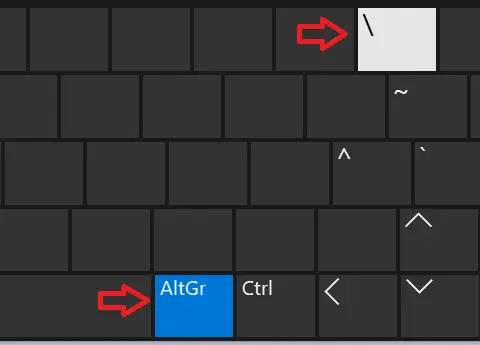
The backslash key on a Mac
The method for typing the backslash key on a Mac keyboard depends on the specific keyboard layout you’re using. Below are the procedures for the common US and British layouts:
In the case of a US keyboard layout, the backslash key is usually situated just above the Return or Enter key. To input a backslash, hold down the Shift key and simultaneously press the \ key located just above the Return key.
For the British keyboard layout, the backslash key is positioned to the left of the Enter key. To generate a backslash, press the Option key (also known as the Alt key) and then press the # key located to the left of the Enter key.
See also:
How to mirror iPhone to LG Smart TV with AirPlay