15 GB of free cloud storage space with a Google account.
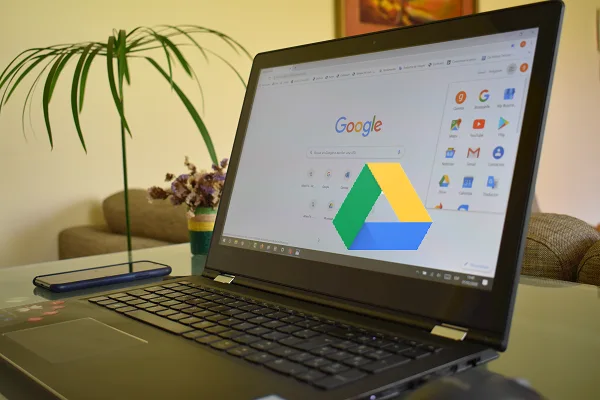
Google Drive is an online file storage platform that is offered free of charge to all users of a personal Google account. It allows you to save all types of files in your cloud such as photos, videos, stories and documents.
How to access your Google Drive files?
These can be viewed in their most current version from the computer and mobile devices with an Internet connection that have the Google Drive app installed, anywhere and anytime. The free storage space provided by Google Drive is 15 GB, expandable with a monthly or annual payment.
Create and edit office documents in Google Drive
Google Drive is connected to many of Google’s cloud services from which you can create and edit office documents in collaboration, such as Google Docs, Google Sheets or Google Slides. These files are automatically saved in Google Drive and can be managed from the platform, both to be modified by the user himself and to be shared with anyone else, including the possibility of granting him permission to work in a group on them.
Any change is automatically saved and synchronized on Drive’s servers, so that the same content is always found on all devices linked to the account.
How to upload files to Google Drive from PC?
Go to the following address drive.google.com.
Sign in with a Google account, for example Gmail. You will access your storage space in Google Drive. Click the New button and choose one of the upload options (Upload file or Upload folder)
In the window that opens, choose the files on your PC that you consider necessary to save in the Drive cloud
How to share your files on Google Drive?
Once your files are in the cloud, you can share them with other users. To do this, right click on the file you want to share and select Share or Get a link to share.
How to enter Google Drive from a smartphone?
Google Drive is available as an iOS and Android mobile app. Download and install your app from the respective online stores and choose a Google account to use it. So you can take your files and documents wherever you go.
See also:
How to Sync a PS4 controller to a Fire TV Stick
How to turn off the PS4 controller
How to connect a PS4 wireless controller to an iPhone or iPad