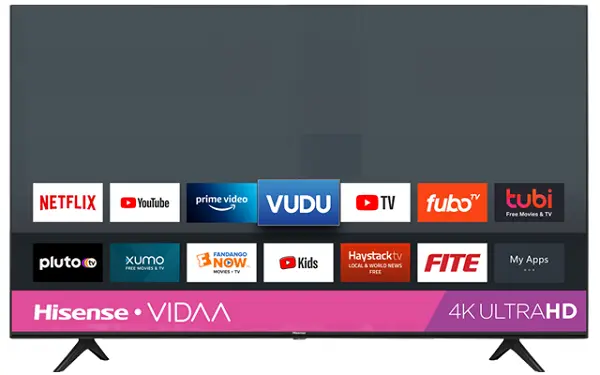
A problem that occurs quite often in smart TVs is the frozen screen error in the logo of the brand of the device. Usually it is a corruption of the file system of the firmware or software that controls the TV, so the solution is to do a reinstallation.
Since this problem leaves the device completely unusable, the only way to do it is by using the devices through which it receives information, that is, its USB ports. Everything else is to download the firmware that matches your Hisense TV model and go through some very basic steps with your remote. Here we show you in detail.
What to do when your Hisense TV stack on the logo?
First, go to the Hisense page for your region from your computer’s browser. Locate its support section and download the firmware that corresponds to the model of your Smart TV (check this detail on the label located on the back). Unzip the downloaded file; also verify that the file type is BIN or PKG.
Then transfer it to an empty USB flash drive (preferably no larger than 4GB) formatted with the FAT32 system.
Insert the USB key and disconnect the TV from the electrical power supply. Next, reconnect it by pressing and holding the power button on the remote control. When the software update screen appears, release the power button.
Wait for the installation process of the operating system to finish in the internal memory of the TV. Once this is done, the TV will restart automatically and will be ready to be used.
See also:
How to install Google Play Store on HiSense Smart TV
How to fix a stuck logo on Hisense Smart TV?
Smart Home / By alfanoTV
A problem that occurs quite often in smart TVs is the frozen screen error in the logo of the brand of the device. Usually it is a corruption of the file system of the firmware or software that controls the TV, so the solution is to do a reinstallation.
Since this problem leaves the device completely unusable, the only way to do it is by using the devices through which it receives information, that is, its USB ports. Everything else is to download the firmware that matches your Hisense TV model and go through some very basic steps with your remote. Here we show you in detail.
What to do when your Hisense TV stack on the logo?
First, go to the Hisense page (https://global.hisense.com/regional) for your region from your computer’s browser.
Locate its support section and download the firmware that corresponds to the model of your Smart TV (check this detail on the label located on the back).
Unzip the downloaded file; also verify that the file type is BIN or PKG.
Then transfer it to an empty USB flash drive (preferably no larger than 4GB) formatted with the FAT32 system.
Insert the USB key and disconnect the TV from the electrical power supply.
Next, reconnect it by pressing and holding the power button on the remote control.
When the software update screen appears, release the power button.
Wait for the installation process of the operating system to finish in the internal memory of the TV. Once this is done, the TV will restart automatically and will be ready to be used.
See also:
How to install Google Play Store on HiSense Smart TV
How to mirror iPhone screen to LG Smart TV with AirPlay
How to recover your photos from your lost or stolen Android phone
How to connect a PS4 wireless controller to an iPhone or iPad
Facebook
Post navigation
← Previous Post
Next Post →
Leave a Comment
Your email address will not be published. Required fields are marked *
Type here..lol