An alternative to Google Play to download more applications to your TV.
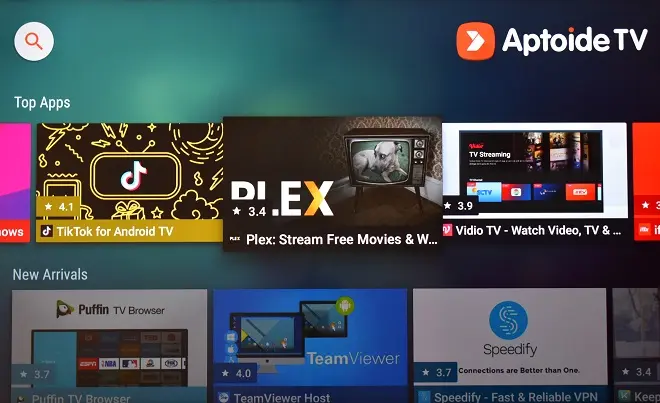
Although it is very easy to access the Google Play Store and download any available application on televisions equipped with an official version of Android TV such as the TCL C71 and C81 series models, it is always advisable to have an alternative store and thus being able to search for much more content. And one of the best options in this category is Aptoide TV.
What is Aptoide TV?
Aptoide is a platform that includes essential applications on a smart TV, but in which it is also possible to find applications from independent developers and even apps published by their own users, which makes the offer more attractive.
How to install Aptoide TV on your TCL Smart TV
The installation on the Aptoide TV must be done through its installation file in APK format, as it is not available in the Google Play Store.
This APK can be installed in the usual way on Android, that is, running it from a USB memory or downloading it directly through the browser, however, these procedures usually fail, so we propose the following solution:
From your PC or smartphone, download the Aptoide TV APK. Once the download is complete, upload the APK to Google Drive.
Go to your TV and download the X-plore file explorer from the Google Play Store.
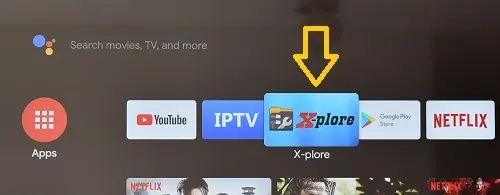
Open X-plore, go to the right panel and click Web Storage > Add Server.
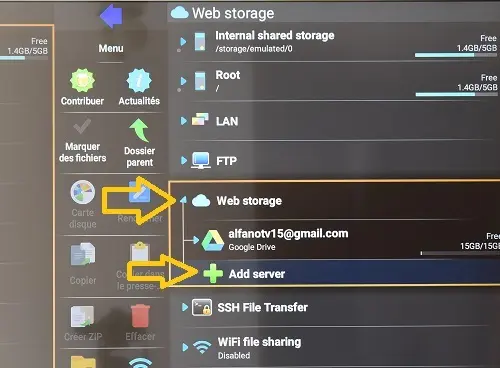
In the menu that opens, click Google Drive and sign in with your Google (or Microsoft) account. Locate the Aptoide APK among your files of the cloud hosting service you have chosen and click it to start the installation.
Upon completion, you will see the Aptoide application store appear.
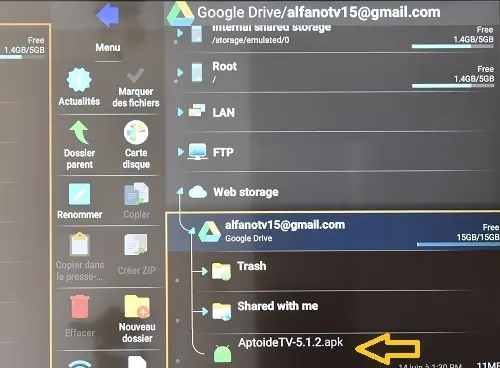
Is it possible to download Google Chrome from Aptoide TV?
This is a question we are often asked on our YouTube channel. The answer is that it is possible. However, the Android TV version of the browser is not yet fully functional.
SEE ALSO:
How to install IPTV on a TCL Smart TV