
Both Spotify and Deezer, its closest competitor in the world of streaming music, offer unlimited listening options for users of free accounts on computers and even tablets.
But, unlike what happens with Premium accounts, it does not allow you to download the contents to the computer to be able to listen to them later without the need for an Internet connection. For this, Recordify has been designed.
What is Recordify?
Recordify is a software capable of capturing songs broadcast from music services running on the computer, including Spotify and Deezer. In addition to recording the songs, Recordify can automatically add the titles and list them when it comes to albums or playlists.
This software is very easy to use and here we show you how it works using Spotify as an example.
Download music from Spotify Free to PC
First, download Recordify from the following link https://www.abelssoft.de/recordify.exe and proceed to install it on your PC.
Open Spotify Web Player in Chrome or Firefox and log in with your user account.
Then open Recordify and install the browser extension it requests. This will allow you to extract the titles of the songs. Choose to download the extension for Chrome or Firefox, depending on the browser you use.
Once done, click Connect. Choose the mode in which you want to download songs: Playlist (playlists), Albums (albums) or Single (individual songs). Thus, the program will also be able to list the songs if it is the first two cases.
Finally, play the music. The software will save the captured songs in the default folder C:\Users\xxx\Documents\Recordify. You can also access them by clicking on My Music.
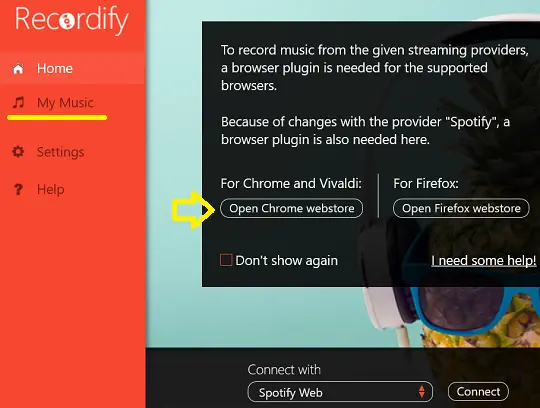
Image by tomasi from Pixabay
SEE ALSO:
How to connect your Amazon Echo with a Bose SoundTouch system