
What is Pages?
Pages is a powerful word processor created by Apple to be used on your computers and mobile devices. Along with the Keynote and Numbers applications, it is part of the iWork office suite for Mac, and there are also versions for iPad and iPhone.
It has its own file format: the Pages format, which cannot be opened with Microsoft Word or with the other office suites compatible with Windows. That is why it is necessary to use alternative methods to open Pages documents from a PC.
iCloud
Fortunately, there is the online tool iCloud, which integrates a version of Pages that runs from the browser. From there it is possible to open, edit and export a Pages document to more Windows-friendly formats, for example, PDF, Word or EPUB.
Running Pages from the browser is very easy if you already have an Apple account. Otherwise, it will have to be previously created.
How to open Pages files in Windows
Enter iCloud.com from your browser. Sign in with your Apple ID. If you don’t have an Apple account yet, click Create Apple ID and follow the instructions.
Once signed in to iCloud, click Pages to open the online version of this word processor. Next, go to the folder where the Pages file is stored.
Drag the file to the Pages interface to upload it to your iCloud account. Double click on its name to view or edit it.
If you want to export it in a format compatible with Windows, click on the Tools icon and then select Download a Copy.
Finally, choose the format that suits you best: PDF, Word…
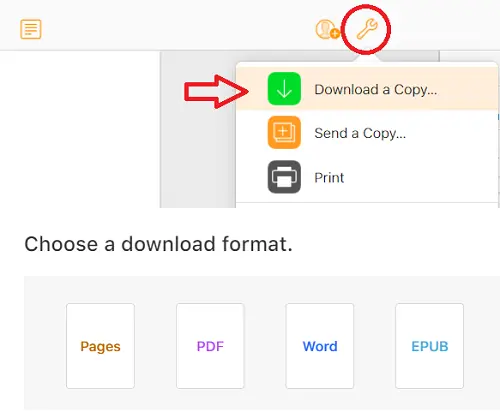
Image by PourquoiPas from Pixabay
See also:
How to mirror iPhone screen to LG Smart TV with AirPlay
How to connect a PS4 wireless controller to an iPhone or iPad