Don’t let the Google block affect your Huawei P40.

Because of Google’s veto on the manufacturer Huawei, users of the latest Huawei phone models, including the P40 and P40 Lite, are experiencing problems as they are unable to access the services of the North American technology giant, particularly the Google Play Store, which means that they cannot download essential applications such as WhatsApp, Facebook and Spotify.
But this problem is more complicated than it seems, since such applications are also not available in Huawei’s native App Gallery store, which makes the situation desperate for many of them.
Aptoide: the alternative to Google Play Store
However, there is a fairly simple solution. It consists of using the alternative Aptoide application store, which works without any problem on the models of the Huawei P40 family.
What apps are available on Aptoide?
Aptoide allows you to download not only the official versions of WhatsApp and Spotify, but also financial applications and popular games that are not available in App Gallery. These are the steps you must follow if you want to have WhatsApp and many more applications on your P40 or P40 Lite.
How to install Aptoide on Huawei P40
First, make sure to enable the option to install apps from unknown sources on your phone. For this go to Settings > Security and enable this option.
Open your mobile browser and download the Aptoide APK file. Once done, run the file.
Open the Aptoide store. Use its search section to find WhatsApp, Facebook, Instagram, Spotify or the application of your choice. Then proceed to download and install it on your smartphone in the usual way.
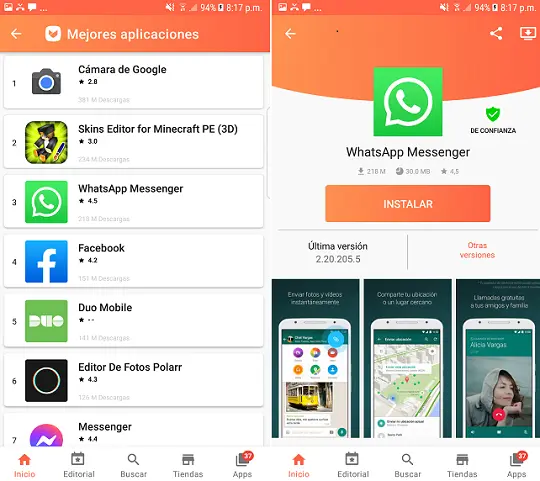
Image by Robert Cheaib from Pixabay
See also:
Turn your Android phone into a univesal remote
How to make WhatsApp video calls from your PC