The solution to problems with the automatic update of your PS4.

Keeping your PS4 system software up-to-date is a way to quickly enjoy its latest features and also get the most out of new games that appear. Fortunately, the Sony console is automatically updated from the Internet without the user having to worry about it.
Updating the PS4 without an internet connection
But the console also has a software update system that depends on user intervention: USB update. This method is the solution to the lack of Internet at home or some other connectivity problem that affects the automatic update.
We show you how to use it on your PS4.
How to update PS4 system software from a USB
On a USB flash drive formatted with the FAT32 file system, create a folder named PS4 and within it create another subfolder called UPDATE.
Download the update file for the PlayStation 4 from the Sony website to your computer (PC or Mac). Click on this link (.PUP).
Next, copy the downloaded update file to the UPDATE folder and save it with the following name: PS4UPDATE.PUP.
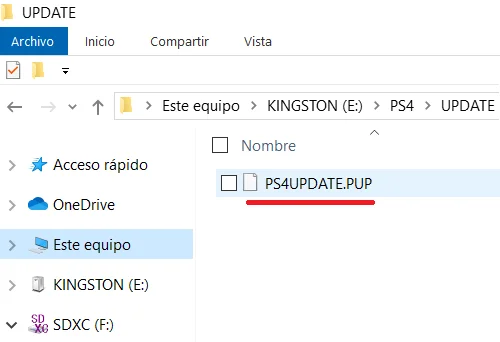
Connect the USB flash drive to the console.
Enter your console in safe mode and select option number 3. To finish, select Update from USB storage device.
Finally, select OK.
Note: Make sure that the PS4 folder is located in the root directory of the USB stick, and also that the update file and folder names are capitalized.
See also: