One feature that Spotify lacked was the function to see the lyrics of the songs and thus be able to sing them as we listened to them. This has been resolved with a new agreement signed with Musixmatch to bring its extensive catalog of lyrics to the screens on which Spotify is running.
This new Spotify feature is available for premium accounts and free accounts. Likewise, it works from its application for mobile devices, program for Windows and Mac computers and smart TVs compatible with Spotify (LG, Samsung, Hisense, Sony, etc).
Trick: How to Download Spotify Music to PC
To be able to show the lyrics of songs in Spotify, it only takes a simple procedure. We show you how to do it.
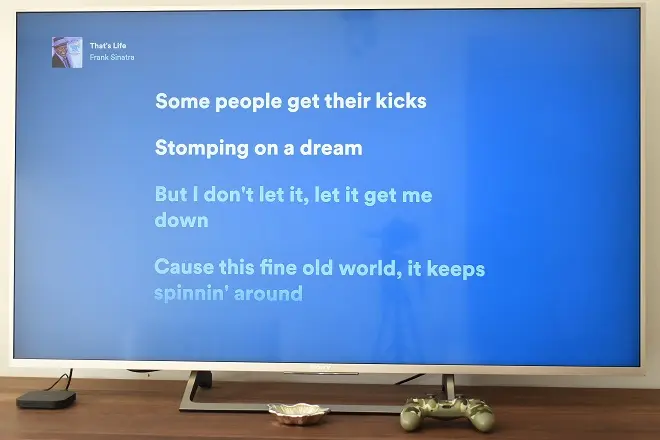
How to see Spotify lyrics on iPhone and Android
Open the Spotify application (first make sure you have updated it from the App Store or Google Play Store depending on the operating system of your mobile device).
Play the song you want to listen to and tap on the bar that appears at the bottom of the screen. Then swipe to the top of the screen to reveal the lyrics.
How to see Spotify lyrics on your computer
Open the Spotify desktop program and make sure to update it from the settings options. Play the Spotify song you want to listen to. Then, click on the Lyrics option (microphone-shaped icon).
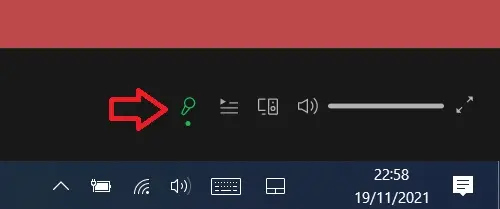
How to show Spotify lyrics on a Smart TV
Open the Spotify app on your smart TV. If you receive an update reminder, click on this option and wait for the process to finish.
Then, launch the application and put the song you want to listen to. Finally, click on SHOW LYRICS.

SEE ALSO:
Mirror your iPhone to Amazon Fire TV