Mirror your Zoom meeting to your TV with a few simple tricks.
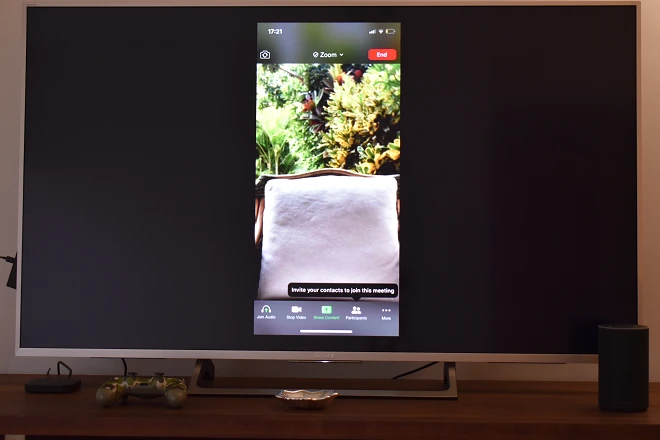
What is Zoom?
Zoom is one of the most widely used video conferencing applications for teleworking and distance education, two booming activities during the pandemic. For these activities, in most cases, it could be enough with the screens of cell phones, tablets or the computer itself.
Can Zoom be installed on a Smart TV?
Zoom does not yet have an application compatible with a Smart TV, which is a shame, since in formal meetings with many participants, as well as for virtual meetings or celebrations with friends or family, it can give better results to use Zoom on the screen from the TV. However, it is enough to find the best option to cast the Zoom screen to the TV.
How to stream Zoom to a Smart TV?
Fortunately, there are several ways to project the screen of the mobile device or the computer where Zoom runs to the Smart TV.
Using an HDMI cable
The most obvious is to use a cable to connect the cell phone or laptop to the HDMI input of the TV, however, it requires being very close to the big screen, so the best alternative is to use a wireless connection.
Through Screen Mirroring
To have Zoom on the TV, it is also possible to use the screen mirroring function of Smart TVs or use Wi-Fi devices that can fulfill a similar function when connected via HDMI to the TV. For example, Android TV boxes, Amazon Fire TV Stick devices, Chromecast, Xiaomi Mi Box S, among others.
Here’s how to use them to display a Zoom meeting on your TV.